Switching to MacBook Pro
- How to view all processes?
Windows: taskmgr
Mac: cmd+option+esc
Terminal: ps -ef
- How to switch window?
Windows: alt+tab
Mac: cmd + tab
cmd + ~
- How to switch browser tabs?
Windows: ctrl + tab
Mac: ctrl + tab
- How to show desktop?
Windows: win + D
win + M
Mac: F11 (fn + F11)
cmd + F3
System Preferences -> Expose -> Active Screen Corners
- How to do advanced text edit?
Windows: Notepadd++
Mac: TextWrangler
- How to capture the screen?
Windows: Print Screen
Alt + Print Screen
Mac: cmd + shift + 3
cmd + shift + 4
cmd + shift + 4 + space (for capture current window, similar to Alt + Print in Windows)
To capture to clipboard instead of desktop, add control key in above key combination
Mac also has a utility called grab
- How to copy to Clipboard?
Windows: ctrl + c
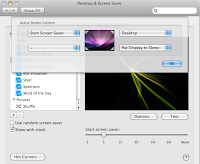 |
| Configure Hot Corners |
Mac: cmd + c
- How to lock the screen?
Windows: win + L
ctrl + alt + delete
Mac: Hot Corners
Keychain Access (show status in menu bar)
option + cmd + eject (goes to sleep)
- How to adjust date & time?
Windows: Double click Date & Time on menu bar
Mac: System Preference -> Date & Time
- How to enable right click on TrackPad?
Windows: Touchpad (built-in button)
Mac: Two fingers (default)
System Preferences -> Trackpad -> Secondary Click (right bottom area)
- How to enable Chinese language input support?
Windows: Control Panel -> Regional and Language Options -> Languages (Install files for East Asian Languages)
Mac: System Preferences -> Language & Text -> Input Sources -> Select input methods to use (Also Show/Hide Trackpad handwriting)
- How to check OS EFI (Extensible Fireware Interface) version?
ioreg -l -p IODeviceTree | grep firmware-abi
you can either continue to hold "6" and "4" everytime you want to boot
If you want to boot into 32-bit, just hold "3" and "2" at boot
- How to copy files to FTP server?
Windows: Explorer, browser, prompt command, or other ftp clients like cuteFTP
Mac: Finder (Connect to server, cmd+K, but read only), Terminal, or other third party tools like Interarchy, Fetch, Transmit
- How to show hidden files?
Windows: Explorer -> Tools -> Folder Options -> View -> Show hidden files and folders
Mac: Terminal -> defaults write com.apple.finder AppleShowAllFiles -bool true -> restart Finder (Also use SetFile utility to toggle hidden/visible file)
- How to show hidden files?Windows: Task Manager
Mac: Activity Monitor (or Terminal top command)
- How to write NTFS folder?Windows: It is built-in supportMac: Read by default, but install NTFS-3G can write. Another paid software is Tuxera ntfs which is for read/write NTFS
- How to find iPhoto original files?Windows: N/A
Mac: iPhoto -> File -> Reveal in Finder
-
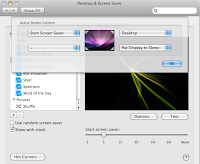
No comments:
Post a Comment