Here is one example of these characters:
* <p/>
* <!¡ª0 indicate success ,1- indicate failure¨¤
* <p/>
* <status> 0 or 1<status>
* <p/>
* <!¡ªif status is 1 ,then have the following node¨¤
Here are a couple of options to resolve/work-around this issue:
- Remove these characters from the source codes
- Use utf-8 representations like copyright sign '\u00a9'
- Add -encoding ISO-8859-1 parameter to javac command (cp1252, Latin-1 are equivalent encoding)
- Maven: add property <project.build.sourceEncoding>ISO-8859-1</project.build.sourceEncoding>
- Ant: Add encoding to build script <javac srcdir="src" destdir="classes" encoding="ISO-8859-1" debug="true" />
- Save java source file as UTF-8 (Developer can configure this in Eclipse IDE like below)
P.S.
Found the change caused the issue, we use maven-compiler-plugin, previously it was 1.5 version which was ok (with cp1252), but after change to 1.6, it will result in compilation error. We can add <encoding> to fix that because different JDK version might have different default encoding.
<plugin>
<groupId>org.apache.maven.plugins</groupId>
<artifactId>maven-compiler-plugin</artifactId>
<configuration>
<source>1.6</source>
<target>1.6</target>
<encoding>ISO-8859-1</encoding>
</configuration>
</plugin>
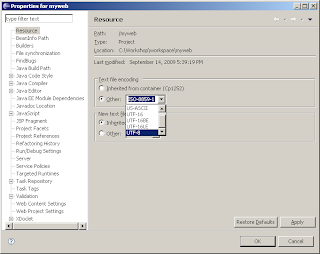
No comments:
Post a Comment